CAP Pilot Guide
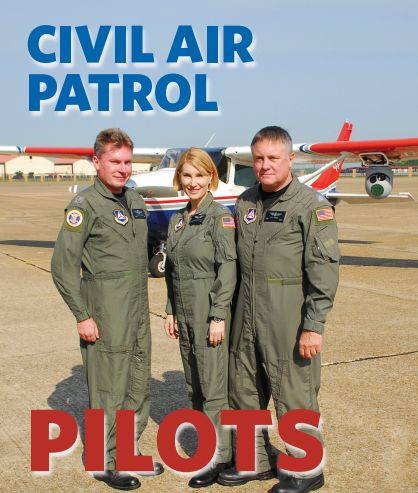 If you are 18 years and older, and a CAP member you could be a valued asset to the organization by becoming a Search and Rescue Mission Pilot Trainee. The first step is becoming a CAP Pilot and earning your wings.
If you are 18 years and older, and a CAP member you could be a valued asset to the organization by becoming a Search and Rescue Mission Pilot Trainee. The first step is becoming a CAP Pilot and earning your wings.
Below is a systematic list of instructions explaining how to become a pilot in Civil Air Patrol.
We have one aircraft based at DTO, a Cessna
182T G1000.
You need an initial checkout in this aircraft and each type you want to fly in CAP such as the C172.
You must complete Level 1 Orientation, Cadet Protection, EO, OpSec, and the Aircraft Ground Handling Safety Video prior to becoming a CAP Pilot.
Prerequisites
1. Obtain your CAP ID card and your CAP uniform (minimum blue CAP polo shirt, gray pants, black shoes).
2. As a basic qualification, you must be an FAA licensed Private Pilot or above, hold a current class 3 medical certificate and be current to carry passengers.
3. Your logbook must contain a current flight review, in accordance with FAR 61.56. Search for 61.56.
Study this material
- CAPR 70-1, CAP Flight Management.
- CAPP 60-40 (Formerly CAPP 52-7), Cadet Orientation Flight Syllabus, only if you wish to become a Cadet Orientation Pilot (requires at least 200 hours PIC).
- AFROTC MOU, If you wish to fly funded AFROTC flights (requires at least 300 hours PIC) you will need to review the AFROTC MOU. Search for AFROTC/AFJROTC/CAP Flight Orientation Program.
- If you are not familiar with the requirements of the Private Pilot Airman Certification Standards (ACS), purchase a copy from any pilot shop or download it free from the FAA.
- Go to the Emergency Services section of this website and get the POH for the desired aircraft type – Read the POH and know the Cessna 182’s Speeds, Emergency Procedures Bold Face items, and Systems. Review the C182 Flying Notes.
- Weight & balance information may be found here: Group 6 Weight & Balance
- For members with previous G1000 experience you will initially present your documentation and discuss your experience with the wing check pilot, who will determine whether you will be authorized an immediate CAPF 5 evaluation (to include instrument privileges if that is desired) or if you will be required to complete the CAP G1000 ground school.
Complete these Tests
- For an initial or annual CAPF 5 flight check, take and pass the current online found in eServices->My Operations Qualifications->What do I need->enter your CAPID->Select CAP Qualification/VFR Pilot->CAPF 5Annual Airplane CAPR 70-1 Exam. There are two test required with a third test as a validation you’ve completed the first two test. You must complete these tests not more than 60 days before your CAPF 5 flight check. Print the completion certificates and bring them with you to the flight check. This examination is not required if you have a current CAPF 5 and are simply adding a new aircraft qualification.
- If you are or wish to become a Cadet Orientation Pilot, also take and pass the current online Cadet Orientation Pilot either with or without ROTC. This is also an open-book test and can be found in eServices->My Operations Qualifications->What do I need->enter your CAPID->Select CAP Qualification/Select Orientation Pilot-Airplane->Orientation Online Exam-Airplane. Print the completion certificate and bring it with you to the flight check.
Complete these Documents
- Complete an Airplane Questionnaire Attachment 4 to CAPR 70-1 for the aircraft to be used.
- Download and print two copies of the CAP Form 5. Fill in all of the top boxes except the Additional CAP Endorsements section. If you anticipate flying a CAP aircraft in IMC then check the Instrument box and be prepared to demonstrate instrument proficiency. If you have 200+ hours PIC time, then check the Cadet Orientation Pilot box so you can fly cadets on Orientation Flights.
Prepare for the Flight Check
- AIRSPEED Video – How to Pass Your CAP Form 5 Checkride
- Your CAPF 5 oral evaluation will be based mainly on the following regulations, so you should refresh your knowledge of them before the flight check.
- Parts 61 and 91 of the Federal Aviation Regulations.
- Aeronautical Information Manual.
- CAPR 70-1, CAP Flight Management.
- CAPP 60-40 (Formerly 52-7), Cadet Orientation Flight Syllabus, if you wish to become a Cadet Orientation Pilot (requires at least 200 hours PIC).
- AFROTC MOU, If you wish to fly funded AFROTC flights (requires at least 300 hours PIC) you will need to review the AFROTC MOU.
- Take the CAPF 5Annual Airplane CAPR 70-1 Exam within 60 days of your check ride.
- Review the CAPF 5, Attachment 5 to CAPR 70-1, and the current FAA Private Pilot Airman Certification Standards for the class of airplane to be used. If you are instrument rated and plan to seek instrument privileges in CAP aircraft, you should also review the current FAA Instrument Rating Airman Certification Standards. These documents will tell you how the flight check will be performed and what maneuvers you may be required to demonstrate. If you are not sure how to perform a maneuver, consult a publication such as the FAA’s Airplane Flying Handbook or Flight Training Handbook, Gleim’s Private Pilot Flight Maneuvers, or ASA’s Visualized Flight Maneuvers for High-Wing Aircraft.
- Review the Emergency Procedures section of the checklists found here. Both these check lists and the the manufactures checklist are acceptable.
Validation
- eServices validation: Enter in all of your FAA Pilot qualifications using eServices->My Operations Qualifications->FAA Requirements links. Then use the link->Checkride/Questionnaires for entering questionnaire and checkride information.
- Upload the scanned copies of the FAA Documents documents using eServices->My Operations Qualifications->Pilot->FAA Questionnaires->View/Upload Documents->Pilot link and eMail the Squadron Commander to let him know that they are awaiting validation. This must be done before you fly.
Form 5 Preparation Flights (Optional)
- Schedule a familiarization/preparation flight with an Instructor Pilot (IP) other than your Check Pilot. You will need to know systems, emergency procedures, weight & balance, flight release, etc. Also, familiarize yourself with the CAP Aircraft Information File that is kept in the plane. CAP corporate planes are used for 99% of our flying. Ensure your proficiency level meets the ACS standards for your rating.
- Have your IP get a flight release since the FRO will only “release” the PIC. However, you need to know the procedure so have your IP go over it with you.
- Know where the aircraft is and how to get into the locker for the keys. Your IP may have to show you the first time.
- Get to the aircraft early and use the POH and other on-board documents to fill out the Airplane Questionnaire. Get your IP to check it with you for correctness.
- Make sure your IP goes over the Aircraft Information File with you so you understand what it contains and how to determine Airworthiness of the aircraft. Make sure he goes over what paperwork entries are required for each flight.
Schedule your Form 5
- Talk to the Check Pilot and schedule your check ride.
- Since this is your first CAP Form 5 check ride, your CP will have to get the flight release, but he will question you on the proper procedure during the oral portion of your exam.
To Bring to the Form 5
- Bring the following items with you to the flight check:
- FAR/AIM.
- POH, AFM or Information Manual for the aircraft being used.
- Copy of the current CAPR 70-1
- Completion certificate from CAPR 70-1 Form 5 annual examination.
- CAP Form 5 with top portion filled out.
- Copy of Cadet Orientation Flight Syllabus CAPP 60-40 (Formerly 52-7), if applicable.
- Completion certificate from Cadet Orientation Pilot Quiz, if applicable.
- Aircraft weight and balance calculation using the Check Pilot’s weight.
- Pilot certificate.
- Current medical certificate.
- Pilot logbook (to prove currency).
- Your CAP ID.
- Headset.
- View-limiting device (whether or not you are instrument rated).
- EFB or current Sectional and Terminal Area Chart for the local area.
- EFB or current Chart Supplement for the local area.
- EFB or current instrument low-level enroute and approach charts for the local area (instrument pilots only).
- A check made out to “Civil Air Patrol” for payment of the aircraft hourly fee. Current hourly rates can be found in Attachment 1 of the current CAPR 173-3. The check is to be left in the plastic pouch with the aircraft keys in the green locker in the hanger.
- A check, credit card or cash to pay for fuel.
Aircrew Uniform
- Wear an approved CAP uniform (Minimum blue CAP polo shirt, gray pants, black shoes).
Pass the oral exam and the check ride
- Be prepared, relax and have a successful check ride. (Remember that the CP is only there to evaluate your flying skills, this is NOT an instructional session).
Post Form 5
- Remember, you are not yet a CAP Pilot, and cannot act as PIC in CAP aircraft, until the Squadron Commander and/or Stan/Eval Officer has copies of all your paperwork, validated all of your pilot qualifications and you are approved as a CAP VFR Pilot in e-services. Once this is all done, you can then act as PIC and can wear the CAP Pilot aeronautical rating (wings). Go to eServices > My Operations Qualifications > Checkride/Questionnaires > Airplane for entering the questionnaire, Statement of Understanding, and checkride information.
- Upload the scanned copies of the CAPF 5 using eServices->My Operations Qualifications->Pilot-> Checkride/Questionnaires->Airplane->View/Upload Documents->Pilot link.
- When you have completed your Form 5 check ride and all of your information has been validated you will then able to be released to fly CAP aircraft. All flights are required to be entered into the Web Information Reporting System (WMIRS). You will need to obtain a user ID and Password to gain access. Once you have access, you may log on and review the WMIRS Instructions which will detail how to enter the information on your flights. WMIRS can be accessed through eServices.
Congratulations, you are authorized to fly a CAP aircraft.
Mission Pilot
- Contact the Squadron ESO to begin ES training to eventually become a Mission Pilot.
- Obtain Mission Scanner Emergency Services rating
- Obtain Mission Observer Emergency Services rating
Prerequisite: General Emergency Services (GES) Rating.
- Study. Click on Aircrew and Flightline Materials at the NESA Aircrew Emergency Services Curriculum web pages and read/review:
- Scanner Training slides
- Aircrew & Flight line Personnel Task Guides
- Mission Aircrew Reference Text (MART)
- Flight Guide
- Scan the remaining links for other useful documents you may want to print and include on your kneeboard.
- Nighthawk Squadron conducts a Mission Aircrew School periodically throughout the year or as needed.
Online Course. Some of the classroom requirements can be completed with an online course. California Wing has several online courses that satisfy the Nighthawk Squadron requirements for completion of many of the tasks associated with certain ES Qualifications and you can access them on the CAWG Emergency Services Training web page. Review the Scanner Training – Home Study Course pt 1 and pt 2. There is an online exam for CAWG Scanner, so take that, scan, and upload your test certificate and let the Squadron Emergency Services Officer (ESO) or Commander know that you have completed it so they can provide you with a Skills Evaluator (SET) CAP ID. This online course satisfies the following tasks:
- O-2019 Demonstrate Proper Number and Character Pronunciation
- O-2020 Use Pro-words and Code Words
- O-2021 Interpret Emergency Signals and Demonstrate Air/Ground Team Coordination
- O-2024 Demonstrate Use of Sectional Charts
- P-2014 Discuss CAP Liability Coverage and Mishap Reporting
- P-2016 Identify and Discuss major Aircraft Controls
- P-2021 Discuss how Atmospheric and Lighting Conditions Affect Scanning Effectiveness
- P-2022 Identify Visual Clues and Wreckage Patterns
- P-2023 Discuss how Reduced Visibility and Turbulence Affect Search Operations
- P-2024 Discuss Strategies to Combat High Altitude Effects
- Enter completed tasks into eServices. Once you have passed your MS test, you need to enter the completed tasks above into eServices. Login to eServices, and click on the following successive links: Operations Qualifications > SQTR Entry/Worksheet > Achievement = Mission Scanner. Enter your CAP ID, the date you successfully completed the online exam for each of the tasks listed above, the SET number provided to you by the ESO or Commander, and TX-MISC as the Mission Number.
- Complete the current CAPT 117 Emergency Services Continuing Education Examination in eServices->Learning Management System. CAPT 117 is conducted in three parts: one for aircrew members and flight line personnel; one for ground and urban direction finding teams; and one for mission base staff. Complete the aircrew exam (part 2).
- Complete the Introductory Communications Users Training (ICUT) in the Learning Management System module on the left side of your eServices page.
- Complete the FEMA IS-700.a online course (if you haven’t already done so). Take FEMA IS-700.a National Incident Management System (NIMS), An Introduction. Enter your completion of this online course using eServices->Operations Qualifications->Entry/View Worksheet->IS700, entering the date of the exam and clicking submit at the bottom of the page. Upload the scanned copy of the IS-700 certificate using the View/Upload Documents link at the top of the page and select IS700.
- Optional: Complete the FEMA IS-200 (required for Mission Pilot) and IS-800 (required for Mission Observer) online courses (if you haven’t already done so). Take FEMA IS-200 ICS for Single Resources and Initial Action Incidents and/or FEMA IS-800 National Response Framework, An Introduction. Upload the certificate(s) in the same manner as for IS-700 using the appropriate entry.
- Download and print the Mission Scanner Specialty Qualification Training Record (SQTR-MS). Login to e-Services , click on the following successive links > Operations Qualifications > SQTR Entry/Worksheet (enter your CAPID) > Achievement = Mission Scanner -> Print SQTR Worksheet. Bring this with you to all training and missions to obtain task sign-offs. Important Note: You cannot act as a Scanner Trainee until you have completed all of the Prerequisites and Familiarization and Preparatory training tasks on the SQTR-MS and the Commander has approved the “Commander approval” tasks for completion of both the “Prerequisite” and the “Familiarization and Preparatory” training sections of the SQTR.
- Enter completed tasks into eServices. Once you have completed all of the Prerequisites and the Familiarization and Preparatory tasks in the SQTR-MS you need to enter your completed tasks. Login to e-Services, click on the following successive links > Operations Qualifications > SQTR Entry/Worksheet > Achievement = Mission Scanner. Enter the trainers CAP ID, date of completion and mission number (if completed as part of an assigned mission). Then print out a new CAPF101 Operational Specialty Qualification Card (101 card) (eServices->Operations Qualifications->101 Card) with your trainee Mission Scanner rating listed on it (it will say *MS on the card). Participate in a minimum of two sorties (exercises, actual mission or even on proficiency flights) and record your participation on the SQTR. Request the Mission Pilot or Mission Observer sign you off on those advanced training tasks you demonstrated proficiency in. Once all Advanced training tasks are complete, go back into e-Services and fill them in online using the steps above (add the Mission Number).
